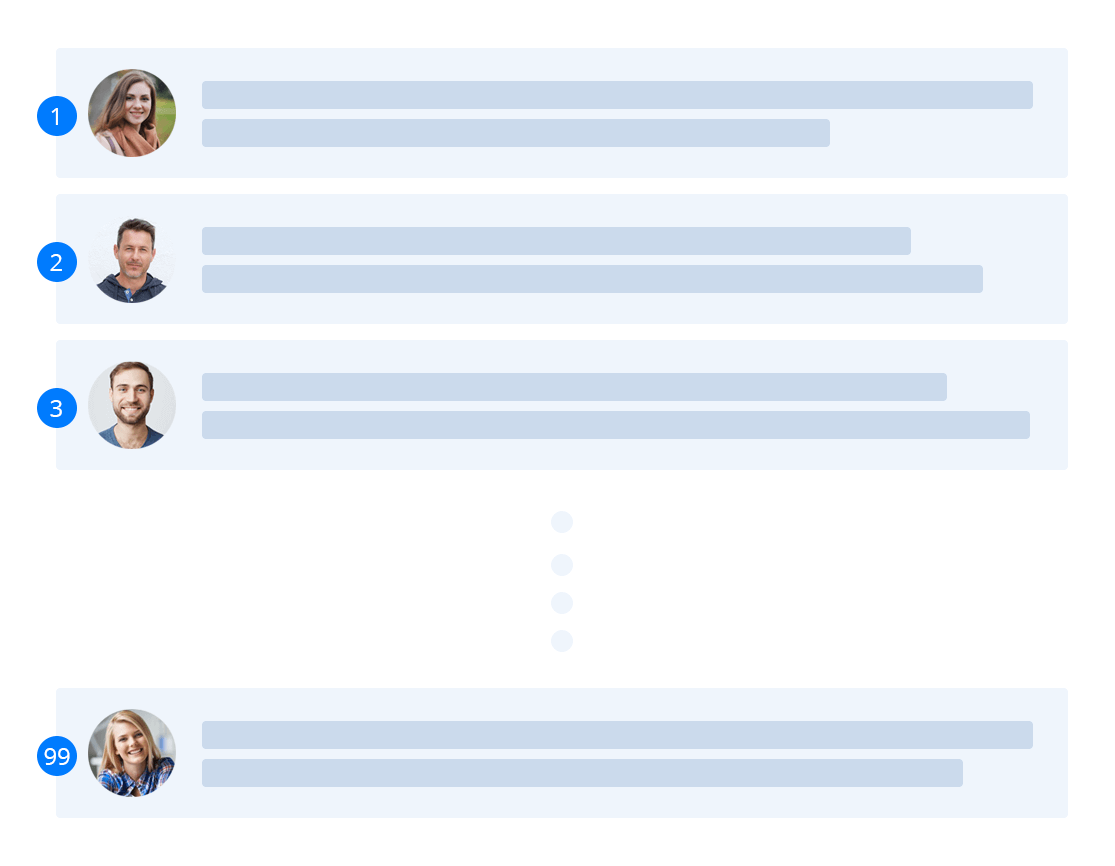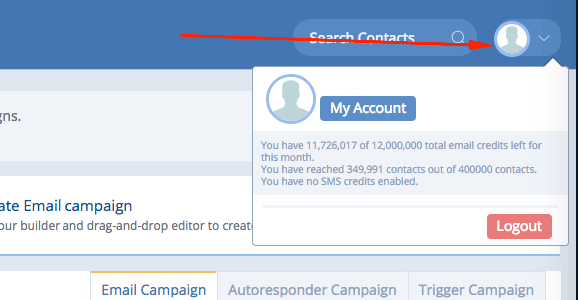How to calculate the number of contacts in MarketingPlatform
Your subscription to MarketingPlatform is based on how many contacts you have stored in the system. In order to avoid unnecessary delays, it is possible to create more contacts in the system than your subscription allows. In case you exceed the limit for contacts in your subscription, the subscription will automatically be upgraded to the adequate package size.
There are several options for you as an MarketingPlatform user. It would make most sense to store all contacts on a single list. This way you protect yourself against duplicates and ensure that your permissions are handled correctly. (Read more about GDPR and the existing initiatives in the platform: https://marketingplatform.com/how-emailplatform-complies-with-gdpr./
If you have contacts on multiple lists, and the contacts thus count as duplicates, you should be aware that you need permissions for each list.
If you have collected all your contacts on a single list, you can take advantage of different segmentation options, which can be found under ‘’Segments’’ and ‘’Create a segment’’. Here you can divide your entire list into smaller ‘’sub-lists’’, which for example, can be based on what permission they have, what gender they are, their opening rate or something completely else.
As always, our customer support will gladly provide any help and give recommendations for your subscription. You can contact us at +45 72 44 44 44.