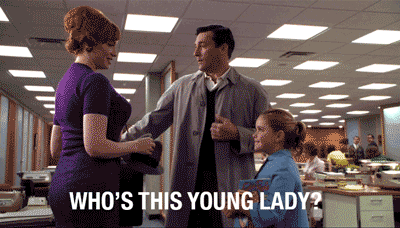One of the interesting and funny ways to make email campaigns is to use animated GIFs in emails.
What is a GIF?
GIFs (short for Graphics Interchange Format) have been used since the end of the 80’s/start of the 90’s and they differ from other image formats like JPG and PNG by not being able to contain as many colours as JPG and PNG can, but at the same time, a GIF can be animated, which JPG and PNG cannot.
GIF images and animations have actually been used for many years on the websites all over the world, but where there were many horrible examples of GIF’s in the old days, and where in many cases, most often appeared like a joke. Today there are many more fun and interesting ways to use the animations. People have become creative.

More and more people start using animated GIFs in their email marketing.
The vast majority of email clients today can read and display GIFs. This means that people can be presented with an animated graphic that can awaken the interest of the recipient more than if they saw a boring, static image.
When to use animated GIFs?
The first thing to consider is whether an animated GIF fits the target audience – or how to create the message and the content of the animation. For even in the more serious industries one can see an effective use of an animation, e.g. regarding presentation of a new product.
If we look at the slightly more technical part, there are several good reasons to consider animations in emails.
The first reason is that you get increased commitment in your emails. It will help to keep the attention in your emails, and it will help with your future open rates as people get used to your emails always being fresh and interesting. For this reason alone, you should strongly consider using the animations.
Another reason is that it can be a good way to replace an animation that you would like to show, but which would otherwise not be possible, as the majority of email clients do not support video clips in emails. With an animated GIF, you can show a short demonstration of a new feature on your webshop or a short video from your warehouse, where you receive the new spring collection.
Be creative and straight to the point
GIFs can be used in many creative ways.
GIF’erne bør ikke være lange. De skal være korte og straight to the point. GIFs should not be long. They must be short and straight to the point. For example, you may want to show that the new sneakers are available on the webhop
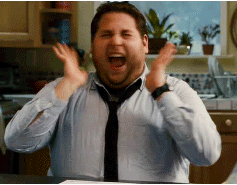
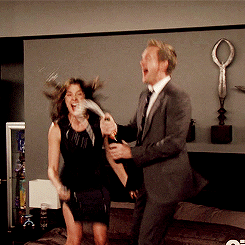
And that is what is important. Make sure to make emails where the recipient knows that if you open them, there is always something fun, informative, inspiring or whatever it may be, that fits exactly your target audience.
However, the animated GIFs can also be used a little more seriously and informatively. Here is for example, a short animation which shows the use of the Builder in MarketingPlatform.
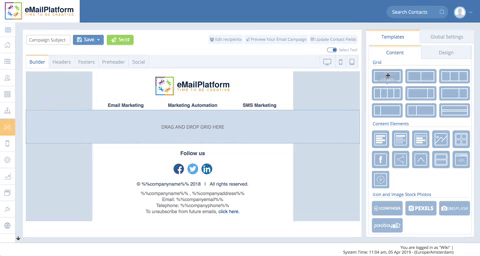
It is worth noting that there are still a few email clients who cannot show animated GIFs. Among other things, old versions of Outlook have problems with this. However, most of the email clients today have the option of showing GIFs.
If you want to be sure that as many people as possible can see your animated GIFs in your emails, you can via Email on Acid get a preview of your email in most email clients and across devices.
If an email client does not support animated GIFs, they will usually only display the first frame of the animation. It means that you, after all, do not end with a big blank space in your email, if the email client cannot read the animation.
If your animated GIF should contain a pay-off of a sale (“purchase on the webshop” or the like), then this can be set in the first frame of your animation so you are sure that everyone sees it.
How to make animated GIFs?
It is actually quite simple to make your own animated GIFs. This can be done through video editing programs or programs such as Adobe Photoshop, but there are also a variety of cheap or even free options on the Internet. For example, at giphy.com you can upload a video sequence or multiple connected images, after which giphy.com helps with transforming the material into an animated GIF. It is even possible to decorate the GIF with text and more.
Think about that when you make the animated GIF, it should not be too long. People are not good at keeping attention for too long time in an email. However, they are not used to spend too much time reading an email. In many cases, it is just something you quickly skim through. Therefore, keep it as short as possible and straight to the point, and, at the same time, reduce the size of the file in that way, that is does not fill too much when it is sent out to your contacts.
If you do not have the opportunity to make the animation yourself, there are a big number of websites that offer free GIFs. For example, on the previously mentioned giphy.com, there is a large database of free GIFs that can be used. It is possible to search for specific themes such as “happy”, “sad”, “money” or much more.
Try MarketingPlatform for free for 14 days
The trial period is free, completely non-binding and expires after 14 days if you do not wish to continue.
When you sign up, you will also receive our educational flow via a series of emails along with our newsletter with regular updates.