In MarketingPlatform, you can have a number of users associated with your main account, if you wish. In this way, each employee has his own login. If you want to create users for your account, please contact us at support@linkmobility.dk – we need your request in writing. For your own safety, we never provide login information via chat or phone.
Log in as user
When logging in as a user on an account, first you log in with your own information. You have been given a username such as name_domain, and have been told that you must create your password the first time you log in. When you are logged in, you will see the dashboard, but it will look a little different than if you were logged in directly to the main account.
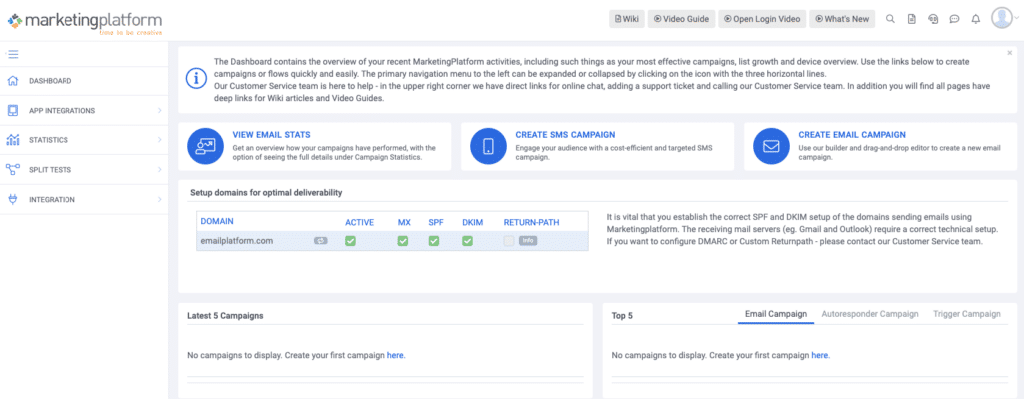 The Dashboard when logged in as a user. Be aware of the missing rights to the left.
The Dashboard when logged in as a user. Be aware of the missing rights to the left.
You do not have the same rights on your user account as you have on the main account. Therefore, you need to go to the upper right corner and click on the circle. From here you will find View users, where you will be shown a list view of the accounts you have access to. Click on login (the key icon) on the right side to log in to the account where you want to work. Basically, you log in to each of your user accounts, but work in the same account.
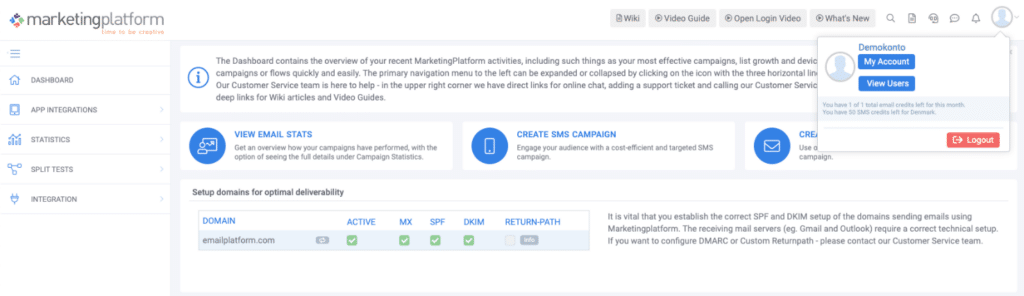 Log in to the main account via View users.
Log in to the main account via View users.
